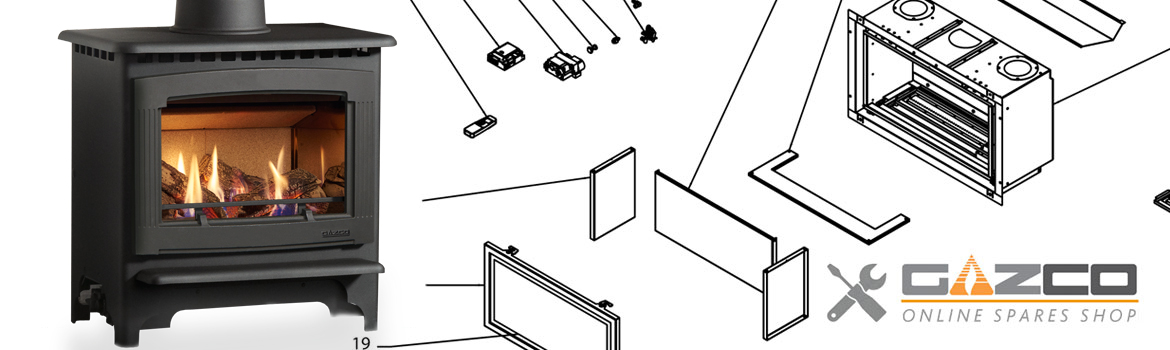
It's easy to purchase an original spare part from one of our dedicated Spares websites. If you have a Gas or Electric appliance, you can visit the Gazco Spares website and search by model number, appliance name or appliance type. Alternatively, if you have a solid fuel appliance, you can visit our Stovax Spares website and search in the same way.
Before you visit the Gazco Spares website, it is essential that you have your serial number to hand as this will allow you to locate the suitable spare parts for your model. Your serial number will be located on your appliance’s data plate and its location will vary across both gas and electric models.
Please note: the databadge for Studio Gas and Electric Fires is not easily accessible, please refer to you instruction manual for serial number details.
Your Gazco Serial Number is located on your databadge. Databadge locations vary for different Gazco gas appliances, to find your databadge location please refer to your instruction manual.
If you do not have your instruction manual it can be downloaded from the technical information section on this website. If you do not know the name of your appliance please try to locate it visually, the instructions and installation guides can then be downloaded by clicking the technical information link located at the bottom of the appliance page.
Locating the databadge for your electric heating appliance is currently not available on your instruction manual. Please find below a list of the label locations for your heating appliance. Alternatively, you can contact your local retailer for further advice and recommendations on this matter.
Below is a list of data label locations for your electric heating appliance:
Studio Electric models (Studio 1,2,3 and 22)
The data badge for your Studio Electric 1,2,3 and 22 is located on the right hand side panel of your heating appliance.
Riva2 670 models
The data badge for your Riva2 670 is located on the lower front panel. You will need to remove the frame to gain access.
Riva2 67 models
The data badge for your Riva2 67 is located on the lower front panel. You will need to remove the frame to gain access.
Inset Electric models (Riva2 55 and 70, Studio 80, 105 and 150)
The data badge for your Inset Riva2 55 and 70 and Inset Studio 80, 105 and 150 is located inside of your appliance, in the left hand side. In order to access this, you will need to remove the hidden door brackets of your appliance. To remove the hidden door brackets of your Riva2 55 and 70, Studio 80, 105 and 150 you will need to refer to your Servicing Requirements 6.2 section of your instruction manual for instructions.
The diagram below has been taken from the Riva2 and Studio Electric Inset Range, PR1394, Issue 4 (December 2012) instruction manual for ILLUSTRATION PURPOSE only.
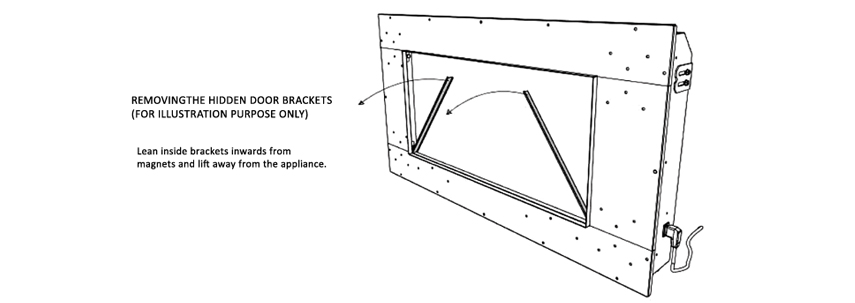
This image is for illustration purpose only. It has been taken from the Riva2 and Studio Electric Inset Range, PR1394, Issue 4 (December 2012) instruction manual to show how to remove the hidden door brackets of your Inset electric model.
Electric Logic (Box profil, Progress , Fusion and Futura)
The data badge for your Box Profil, Progress, Fusion and Futura is located on the rear of your heating appliance.
Electric stove models
The data badge for your electric stove models is located on the rear of the product.
Sign up to our newsletter and receive the latest news and updates, including product launches, offers and promotions, exclusive giveaways and competitions, as well as seasonal tips and advice.
Subscribe Now!